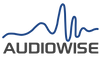Thanks to Alex L., New York City, for providing an informative summary!
My passion is watching Blu-Ray movies and I have a large collection stored on my server. Yes I have ripped the discs using 3rd party software tools but I own originals of all my content, so I've done this for convenience. My playback is from a Windows system to an AV receiver using HDMI 2.1 transport.
My TV did an 'okay' job upsampling video but for the utmost in quality, I use Topaz Labs Video AI to software pre-process 1080p/24 video to 4K/60. This takes a while but the results are simply fantastic. Similarly, most Blu-Rays feature 24-bit 48kHz audio yet my receiver supports 192kHz, so i become curious about upsampling the audio as well. I investigated PGGB technology and purchased PGGB-IT! 64 from Dan. Using my knowledge and batch/script programming skills, I converted 5.1 (6 channels) to a sequence of 2-channel FLACs for PGGB-IT! processing and then re-muxed this with the Topaz upsampled video to a single file. So I had 192kHz 5.1 audio in perfect sync with 4K/60 video.
I do not have an 'audiophile' multi-channel DAC, but my AV receiver did a great job and I could readily distinguish the improvement in sound quality. I upgraded PGGB-IT! to 128 precision and then 256 precision and got even more improvement. The music became wonderful and amazing - and also the dialog, special effects and even the ordinary soundtrack ambiance seemed more 'real'. I felt that I was enjoying movies like no one else in NYC!
I then decided to apply PGGB_EQ for room and speaker correction. My first step was to make measurements and manually create EQ correction coefficients for each channel (as direct EQ coefficients get fewer distortions). I measured my speakers at the center and +/-30 degree angle - these are real cinema measurements. Flat EQ in this manner worked fine for the room, but at low sound volume I noticed my receiver/amp/speakers sounded soft and without 'drive', so I added +3dB to the front 3 channels. I also noticed weakness on the subwoofer channel, so I added +10dB for better music bass and LFE. This entire procedure is manual and took time but it works fine.
When Dan added direct support for multi-channel, he allowed me to beta test and I provided feedback on bugs and made feature suggestions. Now, with the latest version of PGGB-IT! I get multi-channel upsampling and EQ without any manual intervention. Audio can be AAC/AC3/E, AC3/Dolby or DTS-HD and it all works perfectly. Thanks, Dan! I provided Dan a full summary of my work: descriptions, diagrams and videos and I allowed Dan to share them; email or message him directly.
Alex has inspired me to consider doing some samples of my high quality concert recordings using his workflow. I will convert 4K@24fps video, 32bit@48kHz stereo audio to 240 fps video and 768kHz audio. Playback will require a high quality 'gaming' monitor combined with my existing audio setup. I am excited to experience this and will report soon.