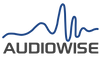Reel-to-reel 1/4" analog tape remains a niche format cherished by nostalgic audiophiles. Although tape machines have largely been out of production for decades, Revox recently launched the redesigned B99 MKIII, and the used market thrives with high-quality machines readily available. Professional recording studios often maintain these machines, ensuring a steady supply of parts and skilled service technicians. For those interested, Studer, Otari, and Revox are top choices for quality and parts availability, followed by Technics, Teac, Akai, and other Japanese brands.
In late 2024, I acquired an Otari MX-5050 to evaluate how my reference audio system would perform with tape. My setup involved PGGB-IT! DSD512x1 remastering, JRiver MC playback from a Windows laptop, routed through a Holo Audio Cyan2 and Benchmark HPA4 to the Otari, which I modified to support direct RCA input. The exceptional sound quality inspired me to create a demo tape and launch a digital-to-tape conversion service.
Reel-to-reel recordings are typically stereo 2-track, with machines offering adjustable tape speeds of 15 ips (inches per second), 7.5 ips, and sometimes 30 ips or 3.75 ips. Varying tape speeds allow for longer recording times, though this compromises sound quality due to reduced magnetic density and increased mechanical distortion. During my testing, I felt that by adjusting the temporal signal resolution, it might be possible to overcome any compromises and, in fact, leverage adjustable tape speed to record for ultimately a higher playback sound quality.
So I modified PGGB-IT! to generate files that would support recording at half speed yet allow playback with effectively double the temporal resolution (sample rate). So recording would take twice as long but more magnetic information would be deposited. Moreover, less high frequency meant that signal processing electronics would spend more time in the ideal mid-range. The result was incredible: there was more energy and detail and transients were off the charts. Hence the PGGB-IT! AudioWise TS file format was born with a superscript of 2 for 1/2 speed and an extension of 4 or 8 denoting files that are 1/4 or 1/8 normal speed. This feature will be available in the next update to PGGB-IT!
If you have a compatible tape machine, download the TS² file (here) and follow the steps:
1) Set your tape machine to 7.5ips (low speed)
2) Record the track, rewind to the start
3) Set your tape machine to 15ips (high speed)
4) Play the track