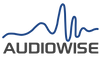For PGGB•IT! power users who remaster the longest tracks to the highest quality, the issue has always been to accommodate the processing within the constraints of their system RAM. PGGB•IT! has various options to get around this:
A) Check ☐ Force 1Ch to process Left then Right in separate passes.
B) Increase the amount of disk mapped virtual memory and use ☐ Optimize PCM Paging
C) Check ☐ Input Block Processing to use shorter duration blocks
D) Use lower precision (for PCM) or use a lower modulator order or stage x M (for DSD)
Options A & B will maintain quality and only add processing time. Options C & D will reduce quality. For processing of PCM/64 or PCM/107, a system with 32GB RAM is sufficient for average length tracks. For highest quality PCM/256 or DSD512, a system with 128GB or 256GB RAM is recommended. However, for very long tracks, (like ~20minute classical) you will require 512GB or 1TB RAM. This amount of RAM is impossible with laptop or desktop PC motherboards. A server-class workstation is a solution, however for many, this is impractical. Increasingly, the best option for processing the longest tracks, at the highest PGGB quality settings, is an Azure virtual machine (VM) in the cloud for access to (practically) unlimited RAM and CPU resources.
Once you are setup with Azure (use your existing Microsoft account to create an Azure subscription here), the selection of a VM and its utilization is directly integrated into the PGGB•IT! desktop experience. VMs are rented by the hour (pay-as-you-go) and billed to your account. Azure offers older generation hardware and 'Spot' discounts to make VMs very affordable: a Xeon E5-2670 32CPU/256GB RAM VM costs USD $0.60/hr., a Xeon 8370C 64CPU/1.8TB RAM VM costs $2.29/hr.
In my own experience, for playback with Holo Cyan2, I remastered my albums to DSD512 (48khz) using 4X parallel tracks for a total cost of about $2 per album. I updated my internet service to 1.5Gbps fiber so transfer of 1Gbyte to/from the cloud takes only a few seconds. If you are a PGGB•IT! MAX customer, Azure processing support is a no-cost upgrade and worth trying out! For more information, check out the Azure Compute section in the updated PGGB•IT! user manual here.