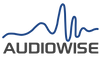Here you go. These steps essentially reproduce and explain my setup at the Toronto Audiofest as described here to get you endgame transparency. I know my ears but I hope to solicit owners of high end DACs to corroborate.
Since the effects of RF/EM noise are cumulative (interference of frequencies), application of substantially all recommendations is where you hear the most benefit - but you can certainly take it step by step as your budget allows.
#1 Input

Use a low noise source. I personally use a modern Windows laptop (Lenovo) with a fast SSD running on battery only (unplugged). I use standard WIFI with no additional treatment on networking. For a player, choose what works for you. I use Roon, JRiver MC and foobar64. Set any player USB/buffering settings to Auto.
Use upsampled content. If you stream, the content will be be at the source sample rate and will use the Mojo2's internal upsampler. I recommend using a real-time software upsampler like HQPlayer or PGGB/foobar or, for maximum transparency and least generated RF/EM noise, use PGGB 256 (offline). Set the upsampler to 16fS (705.6/768kHz) and set the noise shaper bit depth to 24-bits (to match SPDIF).
Filter USB. I recommend the inexpensive option of my USB•FILTER and dual-ferrite USB cable. If you've invested in a better shielded USB cable or other accessory, yes, use it.
USB to DBNC. SRC•DX works perfectly with Win/Mac/UBUNTU and most OEM Linux distributions. DBNC is preferred since it is directly supported by the Mojo2 FPGA and requires no external decoding chip or associated clocks. If you have an OPTO•DX, you can consider adding it to provide optical isolation from the source.
Filter DBNC. DC•BLOCK filters DC and noise below 1Mhz. LP•FILTER filters noise above 100Mhz and adding RF•STOP EXTREME SE signal filter is highly recommended to fully attenuate noise to 1Ghz. Note - I have since added a lower priced RF•STOP STANDARD SE - also very good. For coax/BNC cabling, I recommend my inexpensive patch cables but certainly use any well shielded cable you have.
DBNC to Mojo2. Use my adapter and coax patch cables. If you already have an adapter cable like the Black Dragon, then use it - and this in case, move DC-BLOCK to the input of RF-STOP EXTREME SE.
#2 Output

Direct Headphone Output. Unless you have a difficult-to-drive pair of headphones, this is the ideal scenario to maximize transparency. Even if you have invested in a dedicated headamp, consider auditioning this direct signal as the gain in transparency will improve sonic traits of the presentation.
Mojo2 Output (Back)Filtering. If you have an expensive headphone cable that sounds great, that means that it is a weak receiving antenna - conducting minimal RF/EM noise back to the DAC. If you want maximum transparency, regardless of cable, RF•STOP EXTREME SE signal filter is recommended to block this noise from entering Mojo2. Note - I have since added a lower priced RF•STOP STANDARD SE - also very good. Use a good quality 3.5mm stereo to dual RCA cable. Shorter is better.
Volume Control. Mojo2 does not have a remote volume control. Manually adjust if possible (for absolute best SQ) or set to a loud level and use the volume control in the player software.
#3 Power

Battery. With a fully charged battery, Mojo2 will operate for six hours or more. When playing music, disconnect the charger to break the galvanic connection to AC. Additionally you may wish to put a switch before the power source to completely disable the charger SMPS.
External DC. Mojo2 has an 'Intelligent Desktop Mode' to save battery life and directly operate with external DC. In this mode you should consider filtering the power source with RF•STOP DC standard or RF•STOP EXTREME SE DC (or both) filters. You can start with battery and move to external DC for convenience. I have introduced PURE•DC Power Supply. I will provide more details shortly.
#4 Environment

A low RF/EM noise environment in proximity to Mojo2 does help achieve ultimate transparency. I recommend DAC•WRAP unless you require manual Mojo2 volume control. Also abide by the associated recommendations.